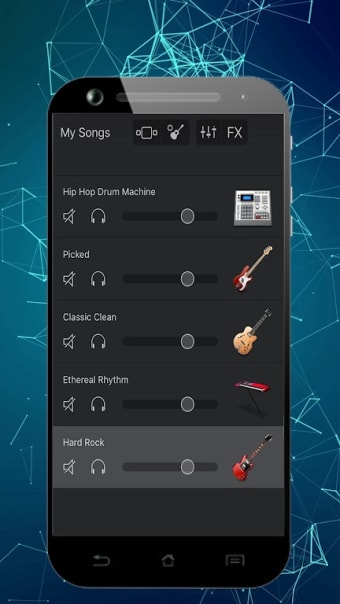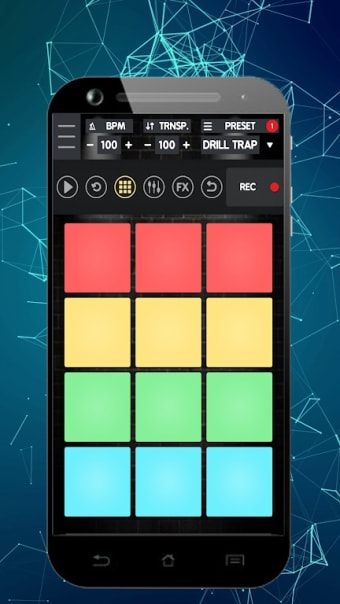A full-fledged free audio workstation
Garageband Studio is one of the most popular digital audio workstations for mobile devices. With this free app, you can create, edit, and manage audio files on your smartphone. It comes with a range of features, allowing you to create high-quality, professional-grade tunes.
The Garageband app has a user-friendly interface, which focuses on numerous guides and tutorials to help beginners. Compared to FL Studio, StarMaker, and Audio Evolution Mobile Studio, this digital audio workstation comes with several advanced features for professionals.
What are the features?
Garageband Studio supports sounds from various musical instruments. This helps you create high-quality demos, songs, and other forms of music. The program was one of the first media tools to be introduced as an alternative to high-priced audio workstations. While it’s meant for beginners and amateurs, even professionals can use some of the advanced features to mix and record music.
With this digital audio workstation, you can easily record tracks using a MIDI or guitar tool. Additionally, you can work on drum loops, create beats, use filters, and import all kinds of sounds. Most importantly, the Garageband app lets you upload everything straight to iTunes. The application features a huge collection of formatting software, interactive instruments, samples, etc.
With this DAW, even non-musicians can create basic tunes, mix and match sounds, record audio, and perform other simple functions to practice their skills. Garageband Studio supports some popular instruments like guitar, drums, bass, and piano. This lets you make good music for a particular ambiance, such as a live concert.
Are there any advanced editing features?
The best part about the Garageband app is that all the musical instruments are touch-responsive. It’s worth mentioning that the note intensity depends on how hard or gently you press the keys, drums, or chords. For instance, ‘Smart Drums’ in the app use a grid system, which helps you choose the right beats depending on the kind of music you’re trying to produce.
The application comes with a dedicated editing segment, which lets you create music without any hassles. The program’s GUI is touch-friendly and simple. Moreover, the illustrated and well-defined guides let you instantly start the work. With this digital audio workstation, you can combine and organize up to 8 songs. You can use some interactive instruments, sound files, and cycles. In addition to this, tracks can also be zoomed, moved, and stretched with highly-responsive touch controls.
The Garageband app also comes with audio input capabilities. These allow you to record audio from a mic. Additionally, you can connect an electric guitar with the program to play stompbox and amplification effects. Once you’re done creating or recording music, it can be shared with your friends and family via email. All the files can be conveniently exported to iTunes.
Garageband Studio is the perfect combination of an excellent user interface and advanced features. As such, it has become one of the most popular music-making applications for mobile devices. High-end recording tools can be expensive and complex. On the other hand, this DAW focuses on providing composers with a medium to create, record, and manage music in a hassle-free manner.
Other things you need to know
GarageBand’s intuitive interface and powerful features make it easy to use as a beats maker and DJ studio, providing various sound effects right on your device. Its high-quality sound recorder enables you to capture custom sounds with exceptional clarity. Whether you want to record vocals, instruments, or ambient sounds, it ensures that every recording is of professional-grade quality.
Moreover, with stereo and mono audio tracks, this recorder and mixer offer flexibility in creating music. You can experiment with different layering techniques, giving the depth and richness of your compositions. The app even allows for a virtually unlimited number of tracks, although some in-app purchases may be required to exceed the default limit of 11 tracks.
To enhance the overall sound of your tracks, GarageBand provides a wide range of effects to choose from. Add Reverb, Echo, Chorus+Flanger, Tremolo, and more to individual tracks or the master channel, allowing for creative sound manipulation and customization. Additionally, the app features Guitar & Bass Amp simulation plugins, enabling you to craft your unique sound by combining various amp heads and cabinet models.
It also has a step sequencer that enables you to create repeating drum patterns by simply tapping on the squares or steps in a grid. Each of the grid rows controls a different drum sound or kit piece and each column represents a beat in the pattern.
What’s more, the app includes powerful audio tools such as an EQ with a Spectrum analyzer and a chromatic tuner. These tools assist in fine-tuning the sound, ensuring that your compositions sound professional and polished. Whether you're a seasoned musician or a beginner, these features provide valuable assistance in creating high-quality music.
In terms of music styles, GarageBand offers a diverse range to cater to different tastes. From Trap and Dubstep to EDM, House, Hip-Hop, and more, the app covers a wide spectrum of genres, allowing you to explore and experiment with different musical styles.
A complete digital audio workstation for your device
The Garageband app comes with an intuitive, simple, and clean interface. As such, the digital audio workstation has become the number one choice of beginners as well as professionals to churn out some tunes. Regardless of the genre, you will be able to use a range of tools, features, and functionalities to accommodate your specific needs and requirements.
Overall, Garageband Studio is a good choice for any music enthusiast, sound artist, musician, and other people working in the industry. Also, it’s a lightweight app that doesn’t affect your mobile phone’s resources. Hence, you can use the app while other programs keep running in the background.